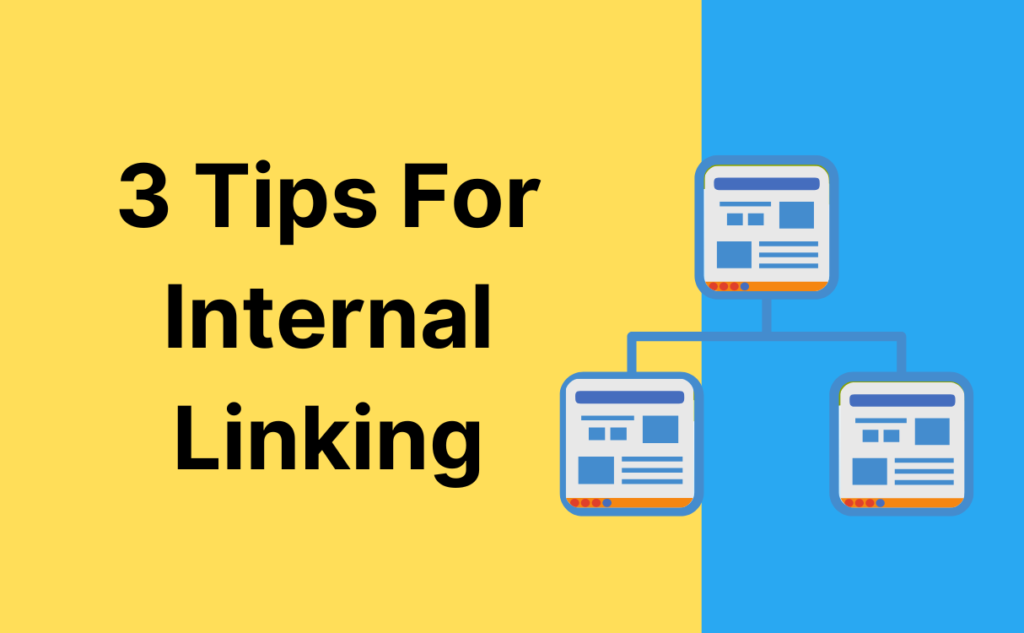Internal linking! In a recent edition of Google’s “SEO Made Easy” video series, Martin Splitt shared some straightforward tips for using internal links effectively.
These guidelines are designed to enhance both SEO and user experience on your website.
Here’s a breakdown of the key takeaways:
1. Use Descriptive Anchor Text for Internal Links
One of the standout recommendations from Splitt is to use clear, descriptive anchor text.
This means your internal links should have text that gives a clear idea of what the linked page is about.
Why It Matters:
Descriptive anchor text helps both users and search engines understand the content of the linked page.
This makes it easier for visitors to navigate your site and find what they’re looking for quickly.
For example, instead of using generic phrases like “click here,” use specific text like “learn more about our SEO tips.“
Example:
Good Anchor Text: “See our complete guide on optimizing internal links”
Less Effective Anchor Text: “Click here”
The Importance of Meaningful Anchor Text
Google highlights the importance of using descriptive and meaningful anchor text for your internal links.
Martin Splitt explains that clear and specific anchor text enhances the user experience by enabling visitors to quickly scan a page and grasp where each link will direct them.
He stated:
“Meaningful anchor text makes it easier for both users and search engines to understand what each link is about, improving navigation and overall site usability.”
Check out the examples shown in the image below:
2. Guide Users and Search Engines with Internal Linking
Internal links are crucial for guiding users through your site and helping search engines understand the structure of your content.
Benefits:
– User Navigation: Internal links help users discover related content and understand how different pages on your site are connected.
– Search Engine Crawling: Google’s crawler, Googlebot, uses these links to find and index new pages, improving the visibility of your content.
Tip: Ensure your internal links lead to relevant content that provides value to the reader, which enhances the overall user experience and helps with SEO.
3. Balance Link Quantity to Maintain Focus
While internal linking is important, it’s essential to strike a balance.
Overloading a page with too many links can overwhelm users and dilute the focus of your content.
Best Practice:
Add internal links thoughtfully. Create logical connections between related content without overdoing it.
This helps maintain a clear, user-friendly layout while ensuring that your site remains easy to navigate.
Technical Tips for Effective Internal Linking
Splitt also touched on some technical aspects of internal linking:
– Stick to Standard HTML Elements: Use the `<a>` tag with the `href` attribute to create links. Avoid using non-standard elements like spans or divs for this purpose, as they can disrupt the link functionality.
In Summary
Google’s latest video highlights that internal linking is a key component of effective SEO and user experience. By focusing on:
– Using descriptive anchor text
– Guiding users and search engines through strategic linking
– Balancing the number of links to avoid clutter
You can significantly enhance your site’s usability and SEO performance.
Implement these tips to create a well-structured, user-friendly website that stands out in search results and provides value to your visitors.
Featured Image: Screenshot from YouTube.com/GoogleSearchCentral, July 2024.