DuckDuckGo separates itself from competitors for many other reasons besides its funny title and logo. DuckDuckGo offers you a level of privacy that most other search engines either cannot, won’t, or don’t care to match, despite their excellent marketing. Understanding DuckDuckGo SEO (Search Engine Optimization) would also help you reach a wider audience. If that sounds interesting to you, let’s discuss what makes DuckDuckGo special and how to make your website look as well as it can in its search results!
What Is DuckDuckGo?
Being a privacy-first search engine, DuckDuckGo doesn’t gather any personal data from you while you use it. DuckDuckGo is unable to disclose private information to outside parties because it does not have access to it.
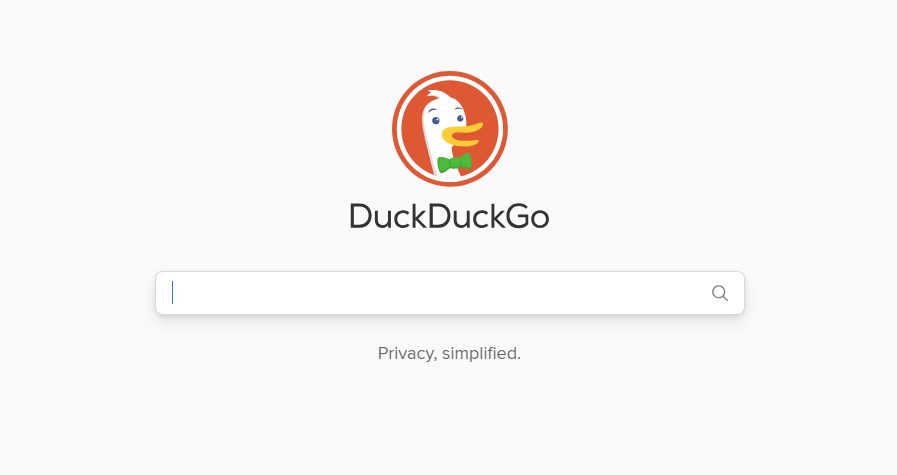
DuckDuckGo has been in business since 2008, giving it over a decade to fulfill the promises it made to customers. Over that time, it has expanded to gain a 0.54 percent global market share. Although that may not seem like much, DuckDuckGo is the second most popular search engine in the US, with a 1.63 percent market share.
Given the importance of internet privacy these days, it should come as no surprise that DuckDuckGo’s market share has increased significantly over the last several years. In addition to its search engine, DuckDuckGo provides a Chrome extension and mobile apps. You can use those apps to browse the web and search engines while maintaining the privacy of your data.
How is DuckDuckGo SEO Different from Other Search Engines?
Privacy concerns are the main reason why most users use DuckDuckGo. The majority of search engines gather user data, which they subsequently use to persuade companies to purchase advertisements on their platforms. However, not every user agrees with this policy. DuckDuckGo does sell advertisements on its platform to make money.
Nevertheless, its entire ad network is predicated on keywords rather than user-provided personal information. Depending on the keywords you enter, the majority of DuckDuckGo searches will yield one or two ads.
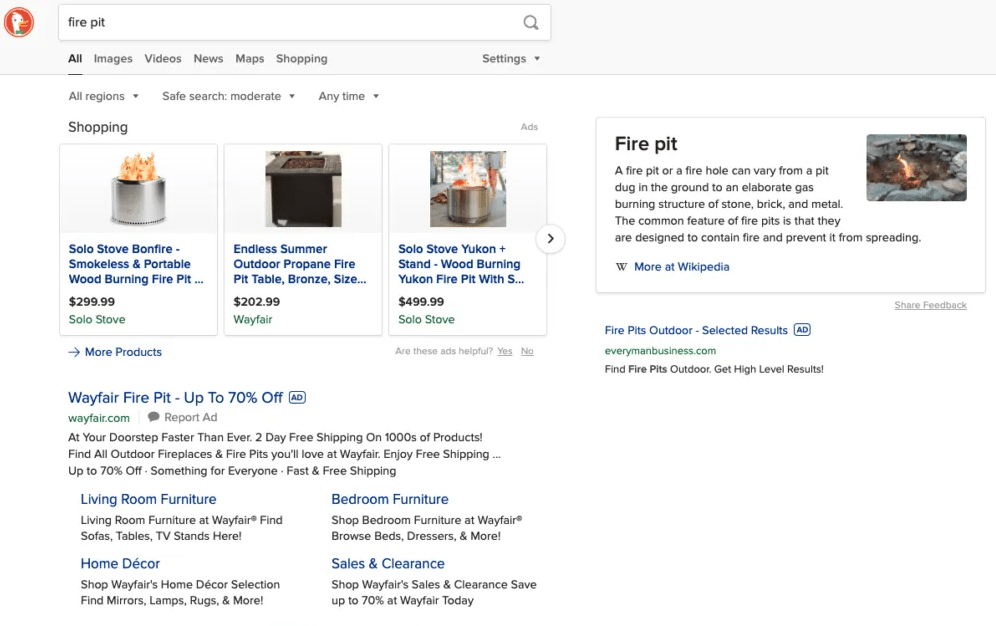
DuckDuckGo makes sense for users since it gives them greater control over their internet data. Additionally, search history is not stored by the search engine. DuckDuckGo can assist you in blocking online advertising trackers if you use its apps or browser extension.
This implies that you have more privacy when conducting searches and generally exploring the web. The actual search experience is comparable to that of other engines. The content that you’re used to seeing on DuckDuckGo Search Engine Results Pages (SERPs) include images, videos, news, and even maps:
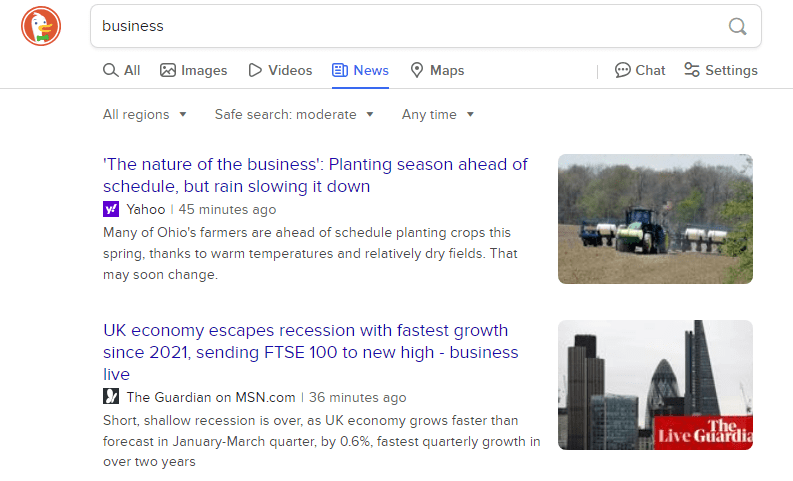
DuckDuckGo generates search results using a unique algorithm. Additionally, it collects data from outside sources, such as Yandex, Yahoo!, Bing, and more. Perform a DuckDuckGo search then compare it with an identical Google search. You’ll see similar but different results. In opposition to Google, DuckDuckGo does not show rich results in its SERPs, such as “People also ask” sections or straight replies to queries. Although it is a more “traditional” search engine, it can produce results that are just as good as others.
The primary selling point of DuckDuckGo is that, above all search engines, it takes privacy very seriously. DuckDuckGo can make sense if you’re worried about your online privacy and don’t mind switching from Google.
4 Best Tips to Optimize Your Content for DuckDuckGo SEO
Similar signals are used by most search engines to rank webpages. Since search algorithms are typically secret, we are typically unaware of the weighting assigned to each factor. Nonetheless, we are aware of a number of the most crucial ranking elements, including appropriate keyword usage, backlinks, metadata usage, and more.
If you follow SEO fundamentals, you should receive respectable ranks in the majority of search engines. To gain more favor from DuckDuckGo, some SEO techniques must be followed. Now let’s discuss what those are!
1. Insert Location Data on Your Site
Google and other search engines are able to determine the location of users’ searches. This means that Google can provide recommendations far more accurately if you’re seeking for local results.
DuckDuckGo doesn’t gather location information, thus local SEO can be challenging. When retrieving results from Apple Maps, the search engine requests permission to reveal your location. Searches like “hotels near me” won’t produce relevant results if you don’t consent:
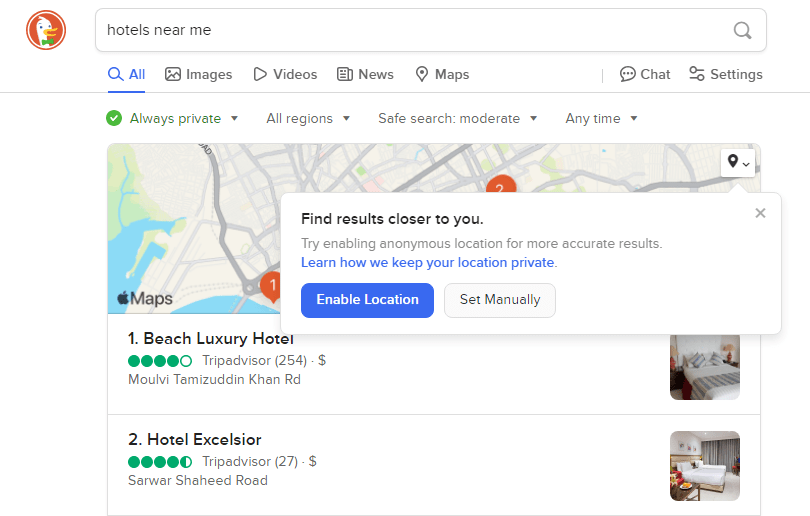
You should analyze that users of DuckDuckGo may not wish to share location information when operating a website. Given that you use this as your primary search engine, it’s likely that you value your privacy greatly. Using local keywords on your website is the easiest approach to avoid that issue (which you should already be doing).
If customers search for the appropriate keywords on DuckDuckGo, local SEO optimization will make it possible for them to reach your company. Local SEO possibilities for your WordPress articles might also be helped by WordPress SEO plugins like Yoast and Rank Math.
2. Make Your Sitemap Available to Several Search Engines
Unlike other search engines, you are unable to upload your sitemap directly to DuckDuckGo.com. This feature is supported by Google and Bing via Search Console and Bing Webmaster Tools.
DuckDuckGo indexes websites on the internet using its own crawler, DuckDuckBot. But it also gathers information from other search engines, like Yahoo and Bing. Adding your sitemap to those search engines can help in the proper indexation of your website by DuckDuckGo. Using WordPress sitemap plugins makes this process much simpler.
Generally speaking, you should not rely solely on one search engine to drive all of your traffic. Your website will show up in the search engine results if you submit a sitemap to several services. In this manner, you will not be totally reliant on Google and you will not be subject to its sudden and drastically altering search algorithm changes.
3. Add Your Business to Apple Maps
Make sure your actual location is listed in the DuckDuckGo search results if you manage a business. Users who allow location-based searches and those who check for your business directly will see these results. DuckDuckGo uses Apple Maps to extract business data and maps. You must “claim” your business using Apple Maps for it to show up among those results:
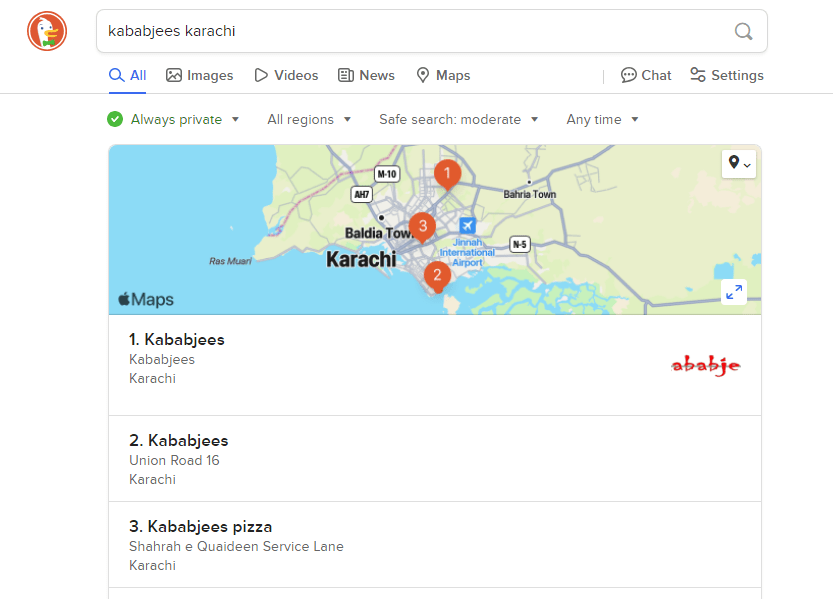
We also advise using Google My Business and Bing Places for Business to claim your company while you’re at it. Users will be able to learn about you and your offerings from any search engine they want.
4. Establish Your Online Presence on Third-Party Platforms
As previously stated, DuckDuckGo pulls search results from a number of well-known websites, including YouTube, Wikipedia, Amazon, and TripAdvisor.
According to DuckDuckGo, these websites’ specialist search engines perform a fantastic job of responding to inquiries in their specialized fields.
Bangs, another feature on DuckDuckGo, leads users straight to search results on these other reliable websites.
For instance, you may write !Zillow New York City, NY’ into the search bar to look for homes in New York, NY. After that, DuckDuckGo will send you straight to the Zillow website.
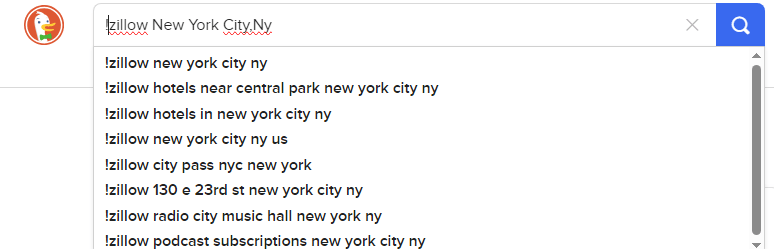
We advise creating an online presence on these platforms right away if you don’t already have one. By doing this, you can raise the likelihood that your material will show up on DuckDuckGo.
Bottom Line
Traditional SEO advice recommends you concentrate all of your efforts on Google. Given that Google dominates search throughout a large portion of the globe, that strategy can be quite profitable. But it can be quite beneficial to optimize your content for “smaller” search engines like DuckDuckGo. This way, you won’t be dependent on just one search engine, even though you might not receive as much traffic as with Google. When it comes to improving the DuckDuckGo SEO of your website, we advise starting with the basics. Here are some more pointers to help you increase your DuckDuckGo traffic:
- Insert Location Data on Your Site
- Make Your Sitemap Available to Several Search Engines
- Add Your Business to Apple Maps
- Establish Your Online Presence on Third-Party Platforms
Frequently Asked Questions
1. Is DuckDuckGo a Good Search Engine?
Despite its modest market share, DuckDuckGo’s commitment to user privacy and unbiased search results makes it a compelling alternative to traditional search engines like Google.
2. Why Should I Use DuckDuckGo Instead of Google?
DuckDuckGo offers enhanced privacy protections by not tracking or personalizing search results, making it an attractive option for users concerned about their online privacy.
3. What’s the Difference Between DuckDuckGo and Google?
The primary difference lies in their approach to user privacy and data collection. DuckDuckGo prioritizes privacy by not tracking user behavior, while Google collects and utilizes vast amounts of user data for personalized search results and advertising.
4. Does SEO Work on DuckDuckGo?
Yes, SEO for DuckDuckGo can improve your visibility and ranking in its search results. Emphasize semantic relevance, local optimization, and diversified online presence to maximize your SEO efforts on DuckDuckGo.
5. How Can I Increase Traffic Using DuckDuckGo?
To increase traffic from DuckDuckGo, focus on optimizing your content for semantic search, integrating location data, submitting your sitemap to multiple search engines, establishing a presence on third-party platforms, and adding your business to Apple Maps. These strategies will enhance your visibility and attract relevant traffic from DuckDuckGo users.




